#include <DES.h>
void setup() {
Serial.begin(9600);
Serial.println("Hello!");
}
void loop() {
desTest();
tdesTest();
delay(2000);
}
void desTest()
{
byte out[8];
byte in[] = { 1, 2, 3, 4, 5, 6, 7, 8 };
byte key[] = { 0x3b, 0x38, 0x98, 0x37, 0x15, 0x20, 0xf7, 0x5e };
Serial.println();
Serial.println("========= DES test ==========");
Serial.print("Encrypt...");
unsigned long time = micros();
time = micros() - time;
Serial.print("done. (");
Serial.print(time);
Serial.println(" micros)");
printArray(out);
for (int i = 0; i < 8; i++)
{
in[i] = out[i];
}
Serial.print("Decrypt...");
time = micros();
time = micros() - time;
Serial.print("done. (");
Serial.print(time);
Serial.println(" micros)");
printArray(out);
}
void tdesTest()
{
byte out[8];
byte in[] = { 1, 2, 3, 4, 5, 6, 7, 8 };
byte key[] = {
0x3b, 0x38, 0x98, 0x37, 0x15, 0x20, 0xf7, 0x5e,
0x92, 0x2f, 0xb5, 0x10, 0xc7, 0x1f, 0x43, 0x6e,
0x3b, 0x38, 0x98, 0x37, 0x15, 0x20, 0xf7, 0x5e,
};
Serial.println();
Serial.println("====== Triple-DES test ======");
Serial.print("Encrypt...");
unsigned long time = micros();
time = micros() - time;
Serial.print("done. (");
Serial.print(time);
Serial.println(" micros)");
printArray(out);
for (int i = 0; i < 8; i++)
{
in[i] = out[i];
}
Serial.print("Decrypt...");
time = micros();
time = micros() - time;
Serial.print("done. (");
Serial.print(time);
Serial.println(" micros)");
printArray(out);
}
void printArray(byte output[])
{
for (int i = 0; i < 8; i++)
{
if (output[i] < 0x10)
{
Serial.print("0");
}
Serial.print(output[i], HEX);
Serial.print(" ");
}
Serial.println();
}
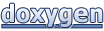 1.8.9.1
1.8.9.1