|
DES and 3DES Encryption Library for Arduino and Raspberry Pi
Spaniakos - DES and 3DES Encryption Library for Arduino and Raspberry Pi
|
|
DES and 3DES Encryption Library for Arduino and Raspberry Pi
Spaniakos - DES and 3DES Encryption Library for Arduino and Raspberry Pi
|
Please see the full documentation at http://spaniakos.github.io/ArduinoDES
DES and Triples DES encryption and decryption library for the Arduino microcontroller platform. This code was ported from the AVR-Crypto-Lib (http://www.das-labor.org/wiki/AVR-Crypto-Lib).
To install the library, download and copy the files into a subfolder (e.g. "DES") in the "libraries" folder of your Arduino development environment.
The library was tested on an Arduino Leonardo and works on an Intel Galileo board, too (thanks spaniakos).
It is possible to encrypt and decrypt messages with the DES or Triples DES crypto algorithms. Have a look at the example code for more information.
install ``` sudo make install cd examples_Rpi make ```
What to do after changes to the library ``` sudo make clean sudo make install cd examples_Rpi make clean make ```
What to do after changes to a sketch ``` cd examples_Rpi make <sketch>
or make clean make ```
How to start a sketch ``` cd examples_Rpi sudo ./<sketch> ```
Library for DES and 3DES encryption and decryption Ported to the Arduino platform 2013 by Tim Riemann
Original version taken from the AVR-Crypto-Lib (http://www.das-labor.org/wiki/AVR-Crypto-Lib) Copyright (C) 2006-2010 Daniel Otte (daniel.otte@rub.de)
This program is free software: you can redistribute it and/or modify it under the terms of the GNU General Public License as published by the Free Software Foundation, either version 3 of the License, or (at your option) any later version.
This program is distributed in the hope that it will be useful, but WITHOUT ANY WARRANTY; without even the implied warranty of MERCHANTABILITY or FITNESS FOR A PARTICULAR PURPOSE. See the GNU General Public License for more details.
You should have received a copy of the GNU General Public License along with this program. If not, see http://www.gnu.org/licenses/.
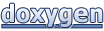 1.8.9.1
1.8.9.1